Microsoft Windows 16: Step by step Server Migration
Microsoft Windows 16 is the latest talk of the town. With companies in dilemma, whether to make this migration or not, people are lurking through ways that can help them with server migration. A lot of commotion is going on within the supporters and the opponents.
Microsoft has always been in public’s eye for its updates and upgrades. This time, with Windows 16, Microsoft has challenged the existing market scenario. If you are interested in server migration, continue reading.
Before you move on with the migration process, there are some basics that you need to know.
Step by Step Server Migration:
Basic Steps of Server Migration
-
- DNS: The transition to a new server is likely to get you fresh IP addresses. Once you make changes with your IP addresses, prior to the DNS caching, it may take more than a week for the changes, throughout the internet, to proliferate. To avoid this, the basic and the most crucial step is to rework your DNS record. This step is best carried on, many days before actual migration.
- The Right OS: Before moving on, you need to check the operating system working within your new server. The right operating system is very much necessary for server migration. You need to make sure that your OS is installed and all set. Along with that, compatible hardware is obligatory to migration. Hardware that fits the specifications of your application is ideal.
- Server Tuning: A major step towards server migration is checking the file system. You need to make sure that the partitions are aligned as per your requirement. You might want to set up RAID. Security actions can now be taken forward within the operating system.
- Application Installation: After server configuration verification, you need to ready your OS and install software that support the new configuration. This is the time to install base applications.
The Working of Server Migration
Server migration requires expert hands and a meticulous approach. Any wrong step could corrupt your system or cause irreversible damage. Beforehand knowledge is required before you try your hands on Server Migration. Migrating from one server to another is a complex task, which could be carried out easily, if broken into fragments.
- For server Migration from Windows Server 12 to Windows Server 16 from RDS, in-place upgrade is not an option. RDS broker servers need an upgrade to begin with.
- Following the upgrade, these RD broker servers must be directed towards Microsoft Windows 2016 servers.
- Multiple RD connections must be disconnected, keeping the operating connection connected and working.
- Updating the remaining servers must proceed. This particular update must be done under the operation of the destination server, which is, Microsoft Windows Server 2016.
- The upgrade of RD session and RD virtualization host servers must take place after the above step.
- Migration of server requires migration of licences. With the migration of licences, the server migration moves forward towards completion.
Conclusion:
It is important to upgrade RD connection brokers. You can switch over to Microsoft Windows Server 16 Only after this upgrade. These are some peculiarities that you need to keep in mind while performing inter-server migration.

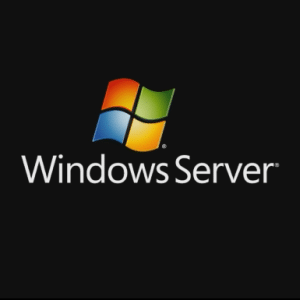

 by
by