VMWare Consulting Virtualization for Business | What is VMware Server Virtualization?
LG Networks is an experienced VMWare Enterprise Partner. What is VMware Server Virtualization? From the desktop to the data center, you can virtualize your computing, storage and networking systems with our VMware consulting experience. From planning and design to implementation, you can rely on LG Networks’ VMware consultants to give you sound advice. Our VMWare experts can help you find a virtualization solution that leverages your existing technology to increase server and other resource utilization, improve performance, increase security and minimize system downtime, and reduce the cost and complexity of delivering enterprise services. LG Networks’ VMware Consulting Team combines its expertise in virtual computing with an excellent reputation in account management, product pricing and project delivery.
Packaged Solutions
LG Networks’ VMware consultants have developed standard solution packages that provide the highest value in a compressed time frame. By leveraging the process, materials, and best practices developed across numerous customer engagements, we can provide you with a fast, efficient, and cost-effective solution. Our packaged solutions include:
- ESX Server Jump Start: The objective of this packaged solution is to get you up and running on VMware ESX Server, virtual machine software for consolidating and partitioning servers in high-performance environments, quickly and effectively. LG Networks’ VMware consultants will work with you to install and configure this highly scalable virtual machine platform so that you learn how to take full advantage of this product’s advanced resource management capabilities to guarantee service levels.
- Virtual Center Jump Start: This packaged solution helps customers maximize their time and resources by helping them quickly understand and utilize the special capabilities of VirtualCenter. An existing VMware ESX installation is assumed, or VirtualCenter Jumpstart can be combined with an ESX Jumpstart. Customers will obtain effective knowledge transfer by walking through an installation and getting VirtualCenter working in their own environment. By leveraging the experience of LG Networks’ VMware Professional Services, customers will be more expedient and successful in their VirtualCenter deployment.
- VMWare Converter Migratons: Using custom tools that we developed, LG Networks’ VMware consultants will assist you in importing the workloads of your physical servers into virtual machines. Converter Migrations are ideal for customers involved in server consolidation or legacy migration projects. They help reduce the complexity, risk, and downtime typically associated with these kinds of projects. By eliminating the need to re-install software and configure complex application environments, Converter Migrations cut down on set-up time and deliver value on your investment in VMware software in the shortest timeframe possible.
- Disaster Recovery and Backup (DRB): Disaster Recovery is critical in all environments where important corporate information is managed and stored. This packaged solution is designed to help customers implement a robust disaster recovery and backup solution using VMware’s ESX Server. Included will be training, best practices, knowledge transfer and custom scripting.
- Server Consolidation Assessment: This packaged solution is designed to help customers understand the requirements and process involved in migrating and consolidating physical machines into a consolidated virtual machine environment. As an experienced VMware consulting firm, we work with the customer to analyze their existing environment and make recommendations as to what the target environment should look like. Included will be an analysis of the TCO associated with the project and server sizing requirements. VMWare Products
VMware – Infrastructure 3
Start creating a self-optimizing IT infrastructure today with the most widely deployed software suite for optimizing and managing industry-standard IT environments through virtualization. VMware Infrastructure 3 is the next generation of industry-leading cloud infrastructure virtualization software that virtualizes servers, storage and networking, allowing multiple unmodified operating systems and their applications to run independently in virtual machines while sharing physical resources. The suite delivers comprehensive virtualization, operations management, resource optimization, application availability and operational automation capabilities.
VMware – ESX Server
Create the foundation for building a dynamic, self-optimizing data center with VMware ESX Server. ESX Server abstracts processor, memory, storage and networking resources into multiple virtual machines, giving you greater hardware utilization and flexibility. Production-proven at thousands of customers of all sizes, ESX Server delivers the highest levels of performance, scalability and flexibility.
VMware – VirtualCenter
Achieve the highest levels of efficiency, automation, simplicity and security in managing a virtualized IT environment of any size with VMware VirtualCenter. VirtualCenter lets you rapidly provision virtual machines and monitor performance of physical servers and virtual machines. VirtualCenter intelligently optimizes resources, ensures high availability to all applications in virtual machines and makes your IT environment more responsive with virtualization-based distributed services such as VMware DRS, VMware HA and VMware VMotion.
VMware – Workstation
VMware Workstation is powerful desktop virtualization software for software developers/testers and enterprise IT professionals that runs multiple operating systems simultaneously on a single PC. Users can run Windows, Linux, NetWare, or Solaris x86 in fully networked, portable virtual machines – no rebooting or hard drive partitioning required. VMware Workstation delivers excellent performance and advanced features such as memory optimization and the ability to manage multi-tier configurations and multiple snapshots.
VMware – ACE
VMware ACE gives security administrators the ability to lock down PC endpoints and protect critical company resources against the risks presented by unmanaged PCs. With VMware ACE, security administrators package an IT-managed PC within a secured virtual machine and deploy it to an unmanaged physical PC. Once installed, VMware ACE offers complete control of the hardware configuration and networking capabilities of an unmanaged PC, transforming it into an IT-compliant PC endpoint.
VMware – Virtual Desktop Infrastructure
With VMware Virtual Desktop infrastructure (VDI), companies can host individual desktops inside virtual machines that are running in their data center. Users access these desktops remotely from a PC or a thin client using a remote display protocol. Since applications are managed centrally at the corporate data center, organizations gain better control over their desktops. Installations, upgrades, patches and backups can be done with more confidence without user intervention.
VMware – P2V Assistant
VMware P2V Assistant is an enterprise-class migration tool that transforms an image of an existing physical system into a VMware virtual machine. This easy-to-use market- proven tool enables fast and reliable physical to virtual machine migration for heterogeneous Windows systems ranging from Windows NT 4 to Windows Server 2008..
Latest Information On VMWare Products
Latest Information On VMware Infrastructure 3
VMware Infrastructure 3 is the industry’s only production-ready suite of virtualization products which delivers an always on, on demand datacenter through automation of resource management, increased availability and rapid provisioning and de-provisioning of capacity. VMware Infrastructure 3 delivers innovative techniques to achieve huge cost savings quickly, automating manual tasks, increasing flexibility and responsiveness to business needs. It also allows you to:
Minimize Your Total Cost of Infrastructure Ownership (web)
- Increase hardware utilization and reduce hardware requirements with server consolidation ratios commonly exceeding ten virtual machines per physical processor.
- Reduce required datacenter square footage, rack space, power, cooling, cabling, storage and network components by reducing the sheer number of physical machines.
Streamline IT Infrastructure Management
- Streamline the execution of IT management processes such as provisioning, capacity management, availability management, continuity management, operations management, and service level management.
- Eliminate cumbersome software installations and configurations with virtual appliances.
- Decrease IT labor costs and refocus IT teams on value added, strategic tasks.
Provide Mainframe Class Availability and Reliability
- Improve application availability and business continuity independent of hardware and operating systems.
- Eliminate planned downtime for server and storage maintenance with live migration of virtual machines across physical servers and storage arrays.
- Improve Recovery Time Objective and Recovery Point Objective in case of an entire site outage.
What’s New with VMware Infrastructure
VMware innovations continue to make VMware Infrastructure the industry standard way of computing in datacenters of all sizes and across all industries. VMware Infrastructure is the most widely deployed virtualization platform allowing customers to:
- Manage IT infrastructure in the most efficient way
- Bring mainframe class availability and reliability to x86 datacenters
- Run the most demanding applications in a virtual environment
Latest Information On VMware Virtual Desktop Infrastructure
Tighten control of corporate assets and simplify desktop management with VMware Virtual Desktop Infrastructure (VDI). This comprehensive desktop virtualization solution lets you replace traditional PCs with virtual machines that you can manage from the data center in order to:
- Extend powerful VMware Infrastructure 3 capabilities such as business continuity and disaster recovery to your desktops.
- Streamline desktop management to reduce operating costs and increase control.
- Deliver complete desktop environments with greater application compatibility.
Now with the new VMware Virtual Desktop Manage: For simplified management and secure provisioning of virtual desktops.
VMware VDI: An Integrated Desktop Virtualization Solution
VMware VDI is an integrated desktop virtualization solution that delivers enterprise-class control and manageability with a familiar user experience. VMware VDI, built on VMware’s industry leading and proven virtualization platform, provides new levels of efficiency and reliability for your virtual desktop environment.
With VMware VDI, you get the proven VMware Infrastructure 3 software along with VMware Virtual Desktop Manager (VDM), an enterprise-class desktop management server that securely connects users to virtual desktops in the data center and provides an easy to use web-based interface to manage the centralized environment. VMware VDI provides users with desktop business continuity, high availability and disaster recovery capabilities that until now were available only for mission-critical server applications.
Streamline Management, Reduce Costs & Increase Security
Organizations worldwide use VMware VDI to streamline desktop management, increase security, and reduce costs. Using VMware VDI, the time it takes to deploy a desktop is typically reduced to minutes, optimizing the value of IT resources and getting end users productive faster. VMware VDM is a flexible and intuitive desktop management server enabling IT administrators to quickly provision and tightly control user access. With these operational and security savings, customers realize a significant return on investment from their VMware VDI deployments.
Deliver Complete Desktop Environments for a Familiar User Experience
With VMware VDI, end users get a complete, unmodified virtual desktop that behaves just like a normal PC. There is no change to the applications or desktop environment, no application sharing and no retraining required. Administrators can allow users to install applications, customize their desktop environment and use local printers and USB devices. Users also get better support with VMware VDI because Help Desk technicians can perform tasks in the data center that would normally require an in-person visit.
 Product Information On VMware Lab Manager
Product Information On VMware Lab Manager
Create and manage a library of commonly used configurations and dynamically provision them in seconds with a simple mouse click. VMware Lab Manager gives users on-demand access to machines and systems they need – while leaving IT in administrative control – all while achieving significant savings through reduced server, storage, and provisioning costs.
Overview
Create and Maintain a Shared Virtual Machine Image Library
Automate the setup, capture, storage and sharing of multi-machine system configurations with VMware Lab Manager. With its shared image library and shared pool of virtualized servers, VMware Lab Manager lets you efficiently store and share multi-machine configurations across teams and geographies.
Rapidly Provision any Environment with a Single Click of the Mouse
Eliminate the painstaking hours-long process of gathering machines, installing operating systems, installing and configuring applications and establishing inter-machine connections. With a single click, you can provision multi-tier systems nearly instantly with VMware Lab Manager. You can also give users self-service access to the image library, allowing them to fulfill their own provisioning needs while leaving IT in control of user management, storage quotas and server deployment policies achieving the best of both worlds.
Reduce Capital and Operating Costs
Consume resources as they are needed instead of maintaining multiple systems that are only used sporadically. VMware Lab Manager lets you pool and share resources to meet the needs of users resulting in maximum utilization — and increased cost savings.
Benefits
- Reduce development and test equipment costs
- Slash software development and test cycle times
- Dramatically increase the quality of delivered software systems
- Improve communication and collaboration among team
Capabilities
- Pool and share server, networking, storage and other resources amongst development and test teams and individuals
- Provide every developer or test engineer the equivalent of their own fully equipped data center with dedicated provisioning staff
- Automatically and rapidly set up and tear down complex development and test configurations
- Suspend and capture a multi-system configuration exhibiting a bug or other unexpected behavior during test, ensuring reproducibility at debug time
- Maintain a complete library of customer and production system environments for use on demand
- Efficiently move and share multi-machine configurations across software development and test teams and facilities
LG NETWORKS Offers Expertise for VMware Virtual Server Technology
To find out how LG Networks’ VMware consultants can help you with VMware Cloud Foundation, VMware vSphere, Cloud on AWS VMware and VMware Virtual Server technology, call our Server Virtualization consulting team at 972-528-6546.

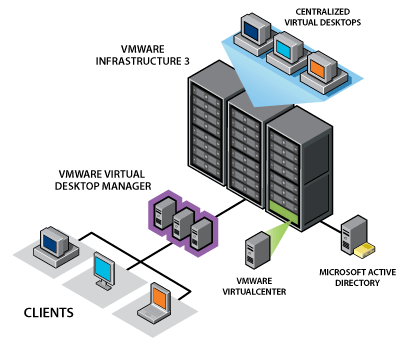

 by
by