
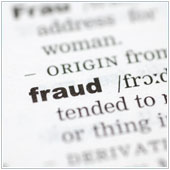
What Is Overclocking? Boost Your PC’s Performance Today
Computers are incredibly useful. Yet they often remain complex beyond belief. They involve a barrage of confusing acronyms, jargon, and terms. If you read tech blogs or have friends and colleagues in the know, you likely see them mention what is overclocking. You may also wonder what is overclocking and question whether you should try it. This guide explains what is overclocking, why many users explore it, and how to decide if it suits you.
Here’s a simple review of what is overclocking and how it works.
Defining Overclocking: What Is Overclocking and What It Means
In most tech devices, the processor (or CPU) acts as the unit’s brain. It runs all tasks. The CPU takes instructions and input from other hardware and executes them. For example, when you double-click a program icon, the CPU decides to open that program and runs its code to display it on screen.
Many computer sellers focus on the CPU speed. This speed measures how many instructions the CPU can run each second. One cycle per second equals one Hertz. For example, a 2GHz processor runs 2,000,000,000 cycles in one second.
When manufacturers launch a new CPU, they set its optimal clock speed. They also cap it to preserve component life. You can break this cap. When you raise the clock rate beyond the cap, you are overclocking. In other words, what is overclocking means pushing your CPU past its factory limits.
Why Overclock Your PC? Understanding What Is Overclocking’s Benefits
Users overclock their processors to boost speed. As a result, programs open faster and run smoother. In other words, once you grasp what is overclocking, you realize you can get more performance without paying to upgrade.
Potential Downsides of Overclocking: What Is Overclocking’s Trade-Offs?
While overclocking delivers more power, it poses serious risks. The biggest risk involves heat. You have noticed that devices (such as laptops) get warm when used longer. Components inside computers generate heat. When you overclock, the processor works harder and makes even more heat.
Computers must stay within safe temperature ranges. Exceeding those ranges causes components to fail faster. In extreme cases, parts may burn. That means what is overclocking also involves accepting that your hardware may wear out sooner.
Do You Need to Overclock Your Devices? Deciding What Is Overclocking for You
You can overclock almost any device with a CPU, from desktops to Android phones. When people talk about overclocking, they usually mean personal gadgets.
Yes, you see a short-term speed boost. Yet overclocking raises IT costs over time. You must replace parts more often than usual. Most businesses use technology longer than home users do. Any action that shortens device lifespan usually harms business budgets.
You can also do the opposite. Underclocking tells a CPU to run slower than its designed speed. This approach extends component life but cuts processing power. Companies with new computers may choose underclocking if they need intensive computing but want to avoid heat issues.
Before you take action, always talk to us. We can explain what is overclocking for your situation and may offer a less risky solution.







